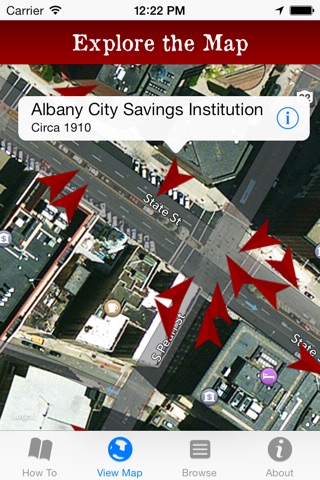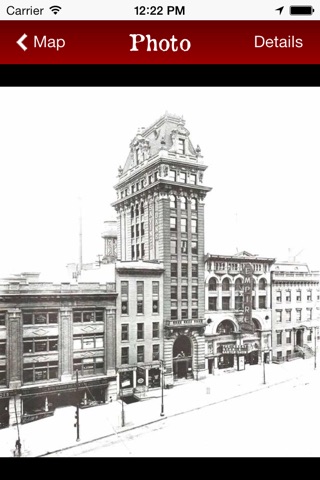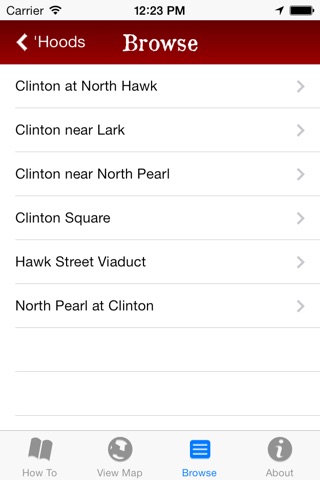Albany: Then and Now app for iPhone and iPad
Have you ever walked around downtown Albany and been impressed with the architecture? Have you ever wondered what our historic streetscape looked like years ago? Now it’s easy to find out!
Make your way to downtown Albany. Open the "Albany: Then & Now" app on your mobile phone and click on the "View Map" button. On the map you’ll see red arrows which represent the more than 130 historical photographs in our collection. Each arrow shows where sometime in the past a photographer stood and took a picture of the city’s landscape. Most of the photographs are around 100 years old.
Using the map as a guide, walk to one of the marked locations. The center of the arrow indicates where the photographer stood. The direction of the arrow shows which way the photographer was facing. Do your best to stand in the same spot and face the same direction as the photographer did.
On the map, press the red arrow. Voilà! The image that you’re seeing is exactly what the photographer saw years ago while standing in the same location! For more details about the photograph, press the "Details" button.
Repeat! Walk to the different arrows on the map to view more photographs! Have fun!